Introduction
Logging into Hulu on your phone offers unparalleled convenience, allowing you to access a wealth of entertainment content directly at your fingertips. Understanding the steps to efficiently log into Hulu via your mobile device—whether it’s an iPhone or an Android—ensures that you’re always ready to watch your favorite shows and movies wherever you are. If you’re keen to find out how to streamline this process, prevent common issues, and enhance your viewing experience, then this guide is perfect for you.

Why Log Into Hulu Using Your Phone
It’s essential to understand why logging into Hulu with your phone is such an advantageous option. Your mobile device allows you to carry a portable cinema in your pocket. The Hulu app, optimized for mobile devices, offers quick access, intuitive navigation, and seamless streaming.
- Accessibility: Enabling you to watch your favorite shows during commutes, breaks, or while relaxing.
- User Experience: The mobile app is designed to offer an intuitive and user-friendly experience.
- Multiple Devices: Easily switch between mobile, tablet, and desktop without confusion or conflict.
Having the convenience of Hulu in your pocket means never being left without entertainment, no matter where you are. Now that you understand the benefits, let’s dive into the steps to get logged in.
Steps to Log Into Hulu Using Your Phone
Logging into Hulu on your mobile device is straightforward. Follow these easy steps to begin streaming:
- Download the Hulu App:
- Open the App Store or Google Play Store.
- Search for ‘Hulu.
-
Download and install the app on your device.
-
Launch the Hulu App:
- Tap the Hulu app icon to open it.
-
Ensure you have a stable internet connection.
-
Log In:
- Tap ‘Log In’ on the welcome screen.
- You will be prompted to enter your email address and password used for your Hulu account.
-
Tap ‘Log In’ again to proceed.
-
Verification (if needed):
- Sometimes, Hulu may ask for a two-step verification code. This can be sent to your email or phone number.
-
Enter the code in the provided field.
-
Start Watching:
- Once logged in, you will be directed to the home screen where you can browse and select content to watch.
By following these simple steps, you can log into Hulu through your phone within minutes.

Troubleshooting Hulu Login Issues on Your Phone
Even with a straightforward process, you might encounter some hurdles when trying to log into Hulu on your mobile device. Here’s how to troubleshoot common issues:
- Incorrect Password:
- Double-check that you are entering the correct password, paying attention to capitalization and special characters.
-
If you’re unsure, tap ‘Forgot your password?’ to reset it.
-
App Update:
- Make sure that your Hulu app is updated to the latest version.
-
Go to the App Store or Google Play Store and check for updates.
-
Internet Connection:
-
Ensure that you have a stable internet connection. Consider switching between Wi-Fi and mobile data to see which works better.
-
Clear Cache and Data:
-
Sometimes clearing the app’s cache can resolve login issues. Go to the settings of your phone, find the Hulu app, and tap on ‘Clear Cache’ or ‘Clear Data.
-
Reinstall the App:
-
If none of the above steps work, uninstall the app and then reinstall it. This can help remove any corrupted files that might be causing issues.
-
Device Compatibility:
- Ensure your phone’s OS meets Hulu’s minimum system requirements. Software that’s out of date can cause compatibility issues.
If these methods don’t resolve your problems, reaching out to Hulu customer support is the next best step. They can offer more personalized troubleshooting steps.
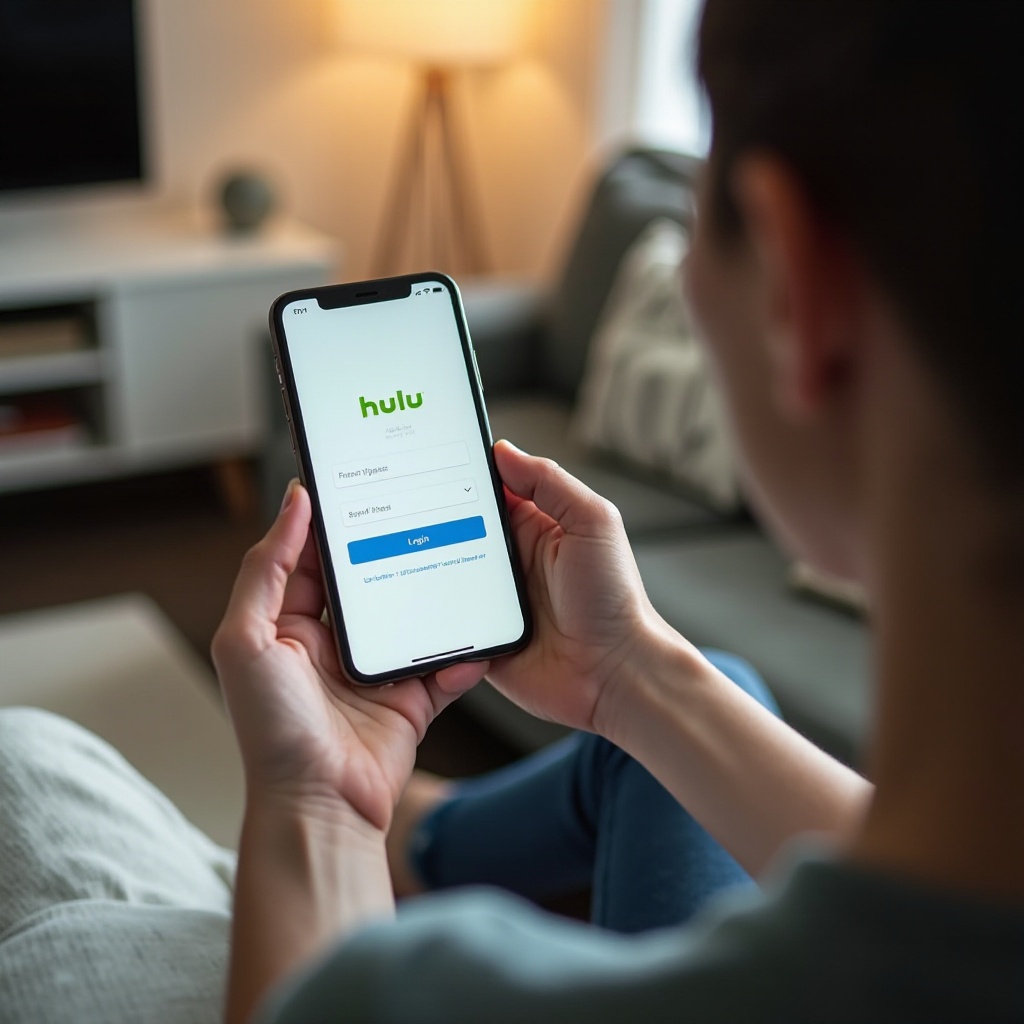
Enhancing Your Mobile Viewing Experience
Having successfully logged into Hulu, the next step is to ensure you have the best viewing experience possible. Here are a few tips to enhance your mobile viewing:
- Video Quality:
-
Adjust your video quality settings to ensure smooth playback. Go to settings and choose ‘Video Quality’ where you can select options based on your internet speed.
-
Headphones:
-
Use quality headphones to improve audio experience, especially if you’re in noisy environments.
-
Battery Life:
- To save battery, lower the screen brightness and close other background applications while watching.
-
Consider using ‘Low Power Mode’ on iPhone or ‘Battery Saver’ on Android.
-
Offline Viewing:
-
Download episodes or movies to watch offline. This is perfect for places with limited internet access like during travel.
-
Screen Size:
- Using a phone with a larger screen or connecting to an external display or projector can significantly improve the viewing experience.
These steps ensure that your Hulu sessions are optimized for the best possible mobile viewing experience.
Conclusion
In conclusion, logging into Hulu using your phone is a simple process that provides flexibility and freedom to enjoy your favorite content on the go. By following a few straightforward steps and utilizing our troubleshooting tips, you can ensure a smooth and enjoyable viewing experience from your mobile device.
Frequently Asked Questions
How do I reset my Hulu password on my phone?
To reset your Hulu password on your phone:
1. **Open Hulu App:**
– Tap on the Hulu app to open it.
2. **Tap on ‘Forgot your password?’:**
– This will redirect you to a page where you can input your email.
3. **Check your Email:**
– You will receive an email with a link to reset your password.
4. **Create a New Password:**
– Follow the link and enter a new password.
– Confirm the new password and tap ‘Submit.’
You’ll be able to log in with your new password immediately.
Why can’t I log into Hulu on my phone?
There can be several reasons why you might be having trouble logging into Hulu on your phone:
– **Incorrect login credentials:** Double-check your email and password.
– **App or software updates:** Make sure both your Hulu app and phone’s OS are up-to-date.
– **Internet issues:** Ensure you have a stable internet connection.
– **Account issues:** There might be issues with your Hulu account. Contact Hulu support for assistance.
Is it safe to log into Hulu on my mobile device?
Yes, it is safe to log into Hulu on your mobile device. Hulu uses secure authentication processes to protect your data. Ensure you download the app from official app stores and avoid sharing your login information with others.