Introduction
The Nano 33 Rev 2 board is an exceptionally versatile piece of hardware that unleashes remarkable capabilities when integrated with a phone application. Designed by Arduino, it is equipped with various sensors and wireless communication capabilities such as Bluetooth, making it an excellent choice for developing innovative applications.
Understanding how to properly integrate and utilize the Nano 33 Rev 2 with your phone opens up a world of possibilities, from automating tasks around your home to monitoring health parameters. In this guide, we will walk you through the entire process of setting up and optimizing this integration, ensuring that you can make the most out of your Nano 33 Rev 2. Let’s dive into understanding its capabilities.

Understanding Nano 33 Rev 2 Capabilities
The Nano 33 Rev 2 is more than just a development board. It comes with built-in Bluetooth connectivity, allowing for effective communication with phone applications. Additionally, it’s integrated with sensors such as temperature, humidity, and an IMU (Inertial Measurement Unit), capable of tracking orientation and motion.
These sensors make the board suitable for applications ranging from environmental monitoring to health tracking and home automation. Understanding these capabilities is crucial as they serve as the foundation upon which we will build our applications. The versatility and integration ease make it a go-to solution for anyone looking to innovate and create connected devices.
Preparing for Integration
Before delving into the integration process, it’s important to gather all necessary tools and components for a seamless setup.
Necessary Tools and Components
- Nano 33 Rev 2 board
- Mobile phone with Bluetooth capabilities
- Relevant software (Arduino IDE, phone application)
- USB cable for connection
- Sensors, depending on the application
Initial Setup
- Unbox the Nano 33 Rev 2 and connect it to your computer using a USB cable.
- Install the Arduino IDE on your computer if you haven’t already.
- Download the required libraries for your sensors and communication modules within the Arduino IDE.
Once the initial setup is complete, you are ready to proceed with the integration process.
Step-by-Step Integration Process
Integrating the Nano 33 Rev 2 with a phone application involves several key steps. We will guide you through them to ensure a successful and seamless connection.
Downloading and Installing Compatible Software
- Install Arduino IDE: Ensure it’s the latest version.
- Download Sensor Libraries: Using the Arduino library manager, ensure all necessary libraries for your sensors are installed.
- Phone Application: Depending on your use case, download a compatible phone application like Arduino IoT Cloud or any custom-built application designed for Bluetooth integration.
Establishing Connection
- Pair Devices: Enable Bluetooth on your phone and pair it with the Nano 33 Rev 2.
- Upload Sketch: Write and upload a basic sketch from Arduino IDE to ensure the connection. An example could be reading sensor data and transmitting it via Bluetooth.
- Validate Pairing: Open the phone application to validate the successful pairing with the board.
Configuring Application Settings
- Sensor Integration: Configure the application to receive data from the sensors connected to the Nano 33 Rev 2.
- Data Logging: Set up data logging parameters. This helps in keeping records of all data transmitted.
- Real-time Communication: Ensure that the application is set to receive real-time updates from the Nano 33 Rev 2.

Operating Essential Applications
With the integration established, let’s explore some essential applications that you can operate with the Nano 33 Rev 2 and your phone.
GPS and Location Tracking
This application leverages the GPS module integrated with the Nano 33 Rev 2. You can develop a real-time location tracking application that plots your position on a map, providing insights into your movement patterns.
Home Automation Control
Turn your home into a smart home by automating your appliances. Use the Nano 33 Rev 2 to control lights, locks, and other devices through Bluetooth commands from your phone. This increases convenience and enhances security.
Health Monitoring Applications
By integrating health sensors (like heart rate monitors), the Nano 33 Rev 2 can develop health monitoring applications. Data such as pulse rate and body temperature can be sent in real-time to your mobile phone, providing critical health insights.
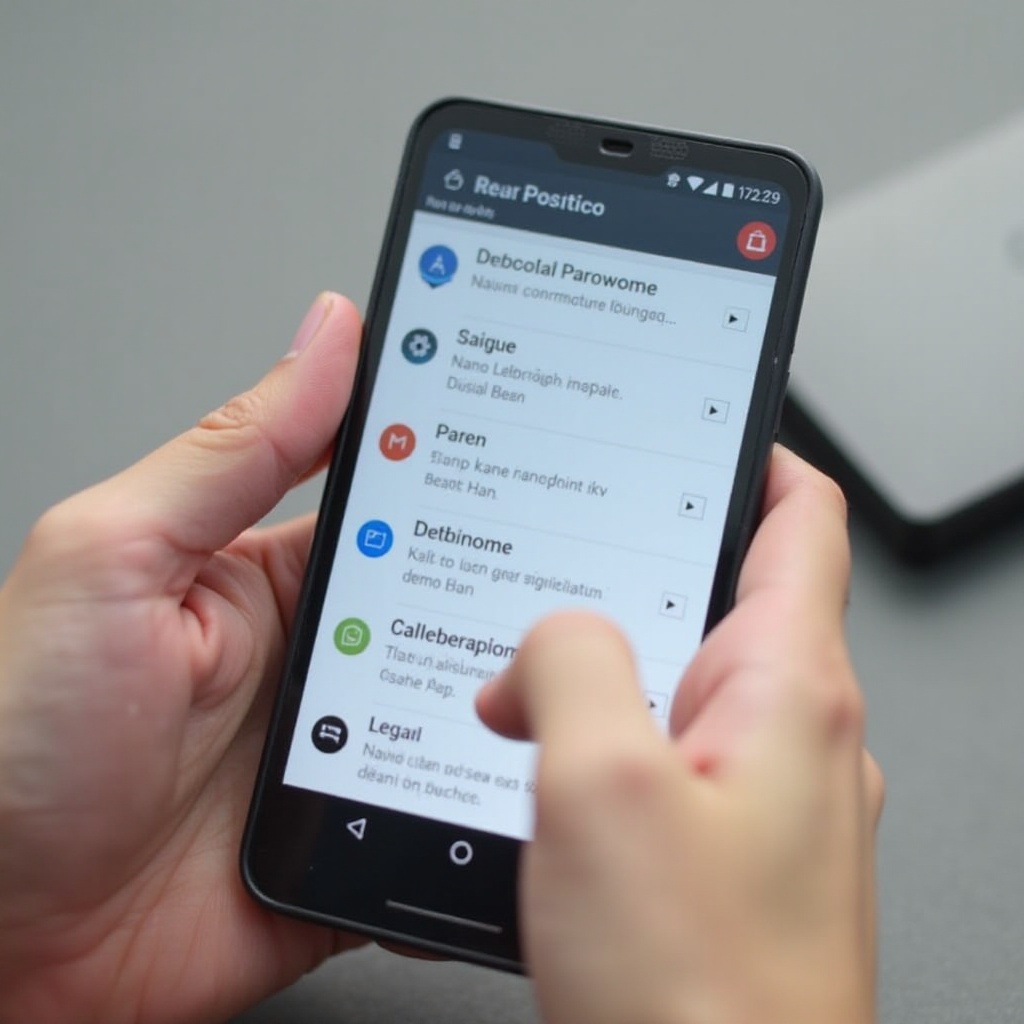
Troubleshooting Common Issues
Encountering issues during integration is common. Here are some troubleshooting steps:
- Connectivity Issues: Ensure that Bluetooth is enabled and the devices are within range. Re-pair the devices if needed.
- Software Conflicts: Ensure all libraries and software versions are compatible. Reinstall if necessary.
- Non-responsive Sensors: Double-check sensor connections and ensure the correct pins are used.
Optimizing Performance and Maintenance
To ensure longevity and optimal performance of your integrated setup, follow these tips:
- Regular Updates: Keep firmware and software up-to-date.
- Routine Checks: Periodically check all connections and sensor functionalities.
- Clean Setup: Avoid clutter and ensure a clean, well-organized setup to prevent short-circuiting and wear.
Conclusion
Integrating the Nano 33 Rev 2 with phone applications broadens the scope of what you can accomplish with this versatile board. From enhancing smart home capabilities to real-time health monitoring, the possibilities are vast. By following these detailed instructions, you can create effective and efficient applications that leverage the advanced features of the Nano 33 Rev 2.
Frequently Asked Questions
What are the primary uses of the Nano 33 Rev 2 with a phone?
The primary uses include home automation, GPS and location tracking, and health monitoring applications, leveraging its sensors and Bluetooth connectivity.
What should I do if I encounter connectivity issues with Nano 33 Rev 2?
Ensure Bluetooth is enabled on both devices, keep them within range, re-pair if necessary, and check for software compatibility issues.
Are there any specific applications recommended for Nano 33 Rev 2 integration?
Applications like Arduino IoT Cloud or custom-built applications for specific use cases are recommended for an effective integration process.